 The Cards:
I put the new Asus V8440 GeForce4 4400 through some
comparison testing against the GeForce3 Ti 500 to see
if upgrading was worth the money. The models I used for
comparisons were the Asus V8440 GeForce4 4400 128MB DDR card and the
Visiontek GeForce3 Ti 500 64MB DDR card.
The Cards:
I put the new Asus V8440 GeForce4 4400 through some
comparison testing against the GeForce3 Ti 500 to see
if upgrading was worth the money. The models I used for
comparisons were the Asus V8440 GeForce4 4400 128MB DDR card and the
Visiontek GeForce3 Ti 500 64MB DDR card.

This is the Asus GeForce4 4400 card with 128MB of DDR
DRAM. Quite nice with the purple circuit board and large oval fan.
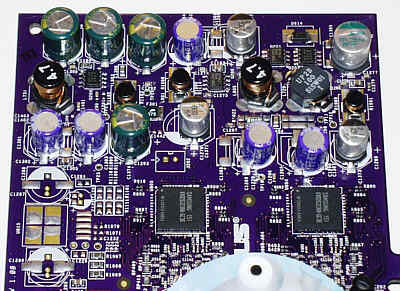
The power control circuitry is impressive as well.

Twin-View dual-monitor support on the V8800 from Asus. You get one
standard monitor connector, one digital video connector (flat panel), and
one S-video connector for TV-gaming. The new 28.32 drivers from NVidia
have excellent dual monitor controls, and you are taken through the setup
automatically when you first boot up with the new drivers.
Introduction:
As usual, rather than do an exhaustive test of these cards
with many benchmarks, plus Serious Sam, Unreal, and the rest of the usual lineup, I
concentrated on 3D Mark 2000 and 2001 to test Direct X 7 and 8 performance
respectively. I threw in the obligatory Quake 3 Team Arena scores as
well.
So what do you get in the box with the Asus
V8800? Other than the card and driver disk, you get a few bundled
games. Got to admit, they could have left these out, and no one
would have noticed. Aquanox, and Midnight GT Rally are not the way
to show off your new video card.
System: I tested the video cards on
what I consider a fairly mid-level new system with Abit's KR7A-RAID
motherboard with the VIA KT266A chipset with DDR memory support. The system contained
512MB of Crucial
PC2100 DDR DRAM and a 1.466 GHz (XP 1700+) Athlon CPU running at 11 x 133MHz
(CPU and memory front side bus at 133MHz). The system had Windows 98SE
installed.
Video Drivers:
For testing I used the latest 28.32 NVidia
drivers that come with GeForce4 cards. The system had the latest VIA 4
in 1 drivers and Direct X 8.1 installed.
3D Mark 2000 (Direct X 7)
I ran 3D Mark 2000 version 1.1 to test what kind of performance you can expect in
various Direct X 7 3D games. The results are shown in the next graph.
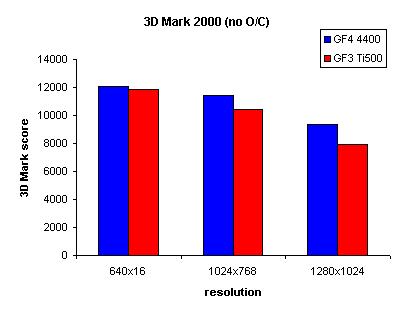
The blue bars are for the GeForce4
4400, while the red bars are for the Ti500. All tests were run at 32-bit
color depth.
From the graph above it's clear
that the GF4 4400 is not much faster at Direct X 7 games than the GF3
Ti500, but as resolution increases, the difference becomes more noticeable.
3D-Mark 2001 (Direct X 8)
Now we get to the benchmark that was designed
for the GeForce 3 and 4 cards, the new 3D Mark 2001se (second edition).
This benchmark can make even $400 video cards cry for mercy.
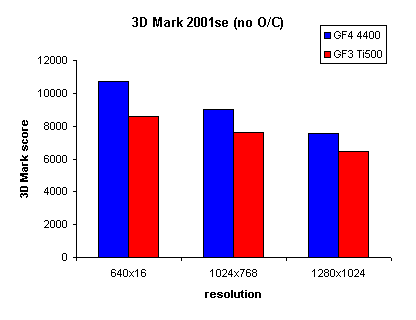
The first thing you may notice is
that even with a mid-range 1.4GHz CPU, that the GF4 4400 tops 10,000 at
640x480 in 3D Mark 2001se, and that it tops 9000 3D Marks even at
1024x768x32. That is quite impressive, but at higher resolutions, the
Ti500 actually starts to catch up a little. Considering that the
Ti500 tops 6000 3D Marks at 1280x1024x32, I'll have to say that there
isn't a huge performance difference between these two cards in DX 8 at
gaming resolutions.
Overclocking GeForce Cards
I used Powerstrip 3.15 (Entech)
to overclock the memory on the GeForce cards. If you haven't tried
Powerstrip, I highly recommend it. You can get it here:
http://www.entechtaiwan.com/ps.htm
The default graphics core and memory settings on the cards I tested are:
Standard speeds:
(core - memory)
GeForce3 Ti 500: 240MHz/500MHz
GeForce4 4400: 275MHz/554MHz
Overclocked settings:
(core - memory)
GeForce3 Ti 500: 240MHz/544MHz
GeForce4 4400: 275MHz/600MHz
I was quite impressed with the DDR memory on the
Asus V8800, it clocked at 600MHz without a glitch. The Ti500 ran
very well at 544MHz.
The graphs below show the benchmarks with the
overclocked settings.
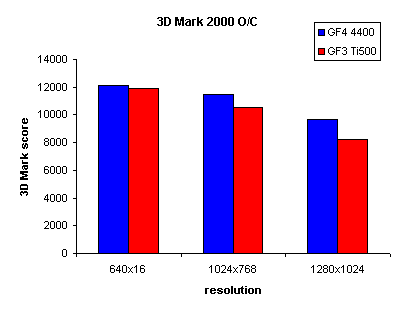
In Direct X7, overclocking gave the Ti500 a boost,
but didn't do too much for the 4400's scores. The difference between
these cards is negligible at lower resolutions, and marginal at higher
resolutions.
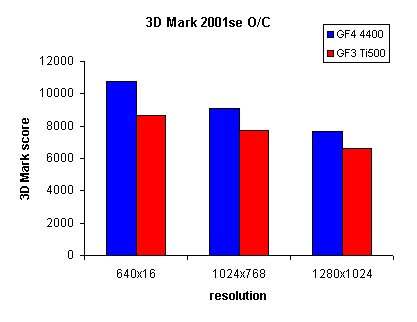
In Direct X 8, the 4400 puts in a
slightly better showing at all resolutions. But again, the
differences between the two boards would not make or break game playing
with DX8 games.
Quake 3 Team Arena
So how about OpenGL? Well a quick look at
Quake 3 Team Arena should give us an idea.
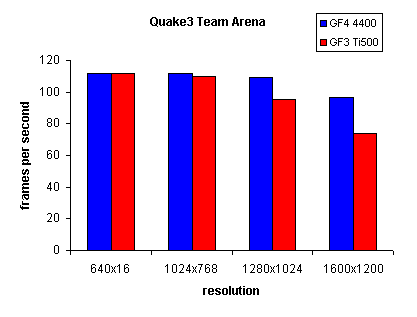
My system capped out at 111 frames per second,
even though I had everything I could find set to allow higher frame
rates. Nonetheless, as resolutions increase, the two cards show
their differences. By the time I got to 1600x1200x32, the GF4 4400
was about 24% faster than the Ti500. So if you have a 21"
monitor, and like to play Quake3 Team Arena, the GF4 4400 does give you a
noticeable speed boost. But the Ti500 turns in an average of 80fps, so it
is eminently playable at this resolution.
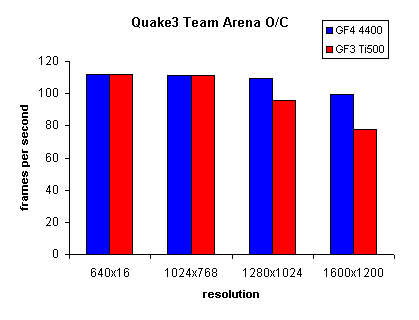
Overclocking the two cards didn't change the
picture very much at all here. The GF4 4400 has a noticeable
advantage at higher resolutions.
Conclusions
So what's the take home message folks? If
you already have a GeForce3 Ti500 (or for that matter, a GF3 Ti200), you
won't get a huge improvement in gaming pleasure with the GF4 4400.
If you play games at very high resolutions, you will notice some speed
improvement, but it probably isn't worth over $300 for that small an
improvement. The GF3 Ti series has all the pixel and vertex shaders
you'll need for upcoming games, and they are quite fast at 1024x768x32.
The GF4 series is a great line of video cards, but they don't offer new
capabilities like the GF3 did over GF2 cards. So my recommendation for
folks who value money is, if you already have a GeForce3 Ti card, you
don't need a GF4 4400 card. If, on the other hand, you have a
GeForce2 Pro, or similar card, then upgrading to either a GeForce3 Ti
card, or a GeForce4 4400 will give you new video capabilities (pixel and
vertex shaders), and a big boost in performance.
Pros:
- 128MB of fast DDR memory
- Looks cool (the purple board is nifty)
- Good cooling
- Excellent digital video and dual
monitor support
- Fast!
- Programmable special effects
- Overclockable
|
Cons:
- The Asus V8440 is expensive
- no DDR heat sinks
- bundled games stink (Asus V8440)
Asus V8440 GeForce4 Ti 4400:
Price:
Approximately $320 to $340 US
Rating, :
4.8 out of 5 smiley faces (96%).
:) :) :) :) +
Availability:
Good
|
© Copyright, May 5th, 2002
|