|
| |
SLI Shootout
GeForce
6600GT vs. 6800GT
mini-review
Dr.
John
|
|
The
purchase of the original PC 3D graphics card maker 3dfx by NVidia several
years ago seemed to result in a hybrid technology that often made NVidia
graphics chips somewhat more unwieldy and inelegant when compared with ATI
chips. The original GeForce FX 5800/5900 series cards in particular seemed
bulky, hot, noisy and somewhat underpowered for their price range. But the
new GeForce 6 series is a different story. These newer chips are both fast
and elegant. The culmination of the marriage between 3dfx and NVidia
technology has surfaced with the GeForce 6 line of PCI-express cards in the
form of SLI, or Scalable Link Interface. This technology began with the 3dfx
Voodoo2 line of video cards 6 or 7 years ago. Back then the technology was
known as Scan Line Interleave (SLI), and operated in a similar fashion to
the current SLI, by having each of two video cards render alternate lines of
the video image.
|
|
I
am going to take a quick look at what NVidia calls its “performance” line of
SLI cards (6600GT series) and its “enthusiast” line of SLI cards (6800GT and
Ultra series). The biggest difference between the two series is the memory
interface. The 6600 series has a 128-bit interface, whereas the 6800 series
has a 256-bit interface. Both use DDR3 graphics memory (in GT or Ultra
models), but they are based on different graphics chips. The 6600 models
(NV43 chip) are based on a 0.11 micron manufacturing process, whereas the
6800 models (NV40 chip) are based on a 0.13 micron process. The 6800 series
has 16 pixel pipelines, whereas the 6600 series has only 8 pipelines. This
will turn out to have a major impact on the benchmarks. |
|
Currently, ATI is working on their
own "catch-up" version of SLI which they call "Crossbow". While early
benchmarks look great, ATI has a ways to go before they get their
dual-card setup to market. For the time being, NVidia rules the high-end
of the PC video gaming market.
The two video cards are pictured below: |
|

Asus N6600GT
|

Asus N6800GT
|
|
Taking
a look at the cards I tested from Asus, it is clear that they are very
different beasts. The N6800GT cards have a power connector at the back
edge, whereas the N6600GT cards do not. The 6800 cards are also
substantially larger and heavier, and will take up quite a bit of space
in your system. To purchase two of these cards you are going to have to
fork over some substantial cash, about $500 for 2 of the N6600GT cards,
and about $800 for 2 N6800GT cards. And of course you’ll need an
SLI-capable motherboard with 2 PCI-express graphics slots. For this
round of testing, I am using the Asus A8N-SLI Deluxe motherboard.
|
|
Setup:
The setup I tested on included:
Asus A8N-SLI Deluxe
with Athlon FX55 CPU (2.6GHz, 1MB cache)
2GB of PC4000 Crucial
Ballistix DDR (2x1GB)
Adaptec 39320A-R SCSI
controller
2 x 140GB 15K rpm
Fugitsu U320 SCSI drives
Antec P160 enclosure
with Antec 550W TruePower power supply
NVidia 71.89 drivers and DX9.0c
Windows XP Pro w/ SP2
(For testing the AGP version of the 6800-Ultra card, I
used an Athlon FX3200+ on an A7N8X-Deluxe motherboard with 1GB Ballistix
PC4000 DDR, two U320 15K rpm SCSI drives and Windows 2000 w/SP4)
NOTE: The Antec P160
enclosure is a very nice case, but the placement of the first PCI-e slot on
the A8N-SLI motherboard is such that the DVI connector on the primary 6800
card is partly obscured by a portion of the case. Many PC enclosures will
not have this problem, but some will make for a tight fit when you
try to connect your monitor to the primary
video card.
|
|
The Cards:
Asus AGP V9999 Ultra
GeForce 6800-Ultra card (425MHz/1100/MHz)
2 x Asus PCI-e N6600GT
GeForce 6600 GT cards in SLI configuration (520MHz core/1100MHz memory)
2 x Asus PCI-e N6800GT
GeForce 6800 GT cards in SLI
configuration (350MHz core/1000MHz memory)
|
|
Just
looking at the MHz numbers on the contenders, you might think that the
6800GT cards would be underpowered. You would be wrong. Due to the 256-bit memory
interface, and the 16 pixel pipelines per card, the SLI 6800GT setup has
enormous parallel processing capacity and bandwidth. So the slower clock
speeds as compared with the 6600GT cards are deceiving. Both cards are
single-slot designs, and have reasonably-sized heat sinks and fans.
Installing the two cards was relatively simple. The only difference is that
the 6800 cards need to be hooked to the power supply, and they use power
cable adapters that come with the cards. The 6800GT cards have two DVI
outputs on the back, whereas the 6600GT cards have one DVI and one 15-pin
VGA connector. SLI motherboards come with a special SLI connector that goes
from one GeForce card to the other, as you can see in the picture below.
Also, on the Asus A8N-SLI Deluxe motherboard, there is a small two-edged
circuit board between the two PCI-e slots that needs to be installed one way
for a single PCI-express card, and the other way for a dual-card SLI setup.

When you first start up Windows
after installing the NVidia drivers, it will detect the SLI configuration
and ask you if you want to enable SLI. This feature can be turned on and off
in NVidia's driver setup menu. |
|
Benchmarks:
First off I tested Direct X 7/8
performance using 3D Mark 2003se. Below, the brown bars are for a single
6800-Ultra card, the light blue is for the 6600GT-SLI, and the dark blue for
the 6800GT/SLI. Where the light blue bars are missing, the cards either gave
an out of memory error, or I stopped testing above a certain resolution. The
3 resolutions in all graphs below are:
1024x768x32-bit
1280x960x32-bit
1600x1200x32-bit
I tested these with 1) optimal
conditions (trilinear filtering and no antialiasing) 2) 16x anisotropic
filtering and no AA, and 3) 16x anisotropic filtering plus 4x AA. |
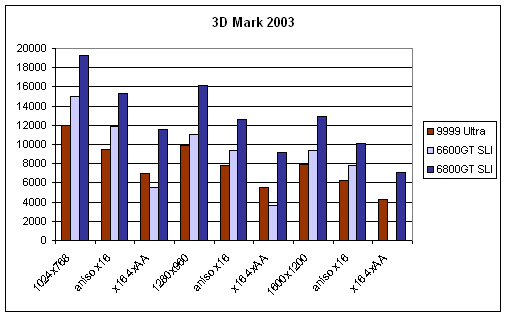
In the default configuration, the 6800GT
SLI setup almost topped 20,000 3D Marks (2003) at 1024x768 32-bit, which is
an exceptionally good score. The 6600GT SLI setup at default values achieved
a very respectable 15,000 3D Marks at the benchmark's default
settings. This easily beat the 6800 Ultra card in an 8x AGP slot.
Notice how the light blue bars
(6600GT-SLI) with 16x anisotropic filtering and 4x AA is lower than the
single AGP 6800-Ultra score (brown bars). At 1600x1200 with 4 x AA the
6600GT cards ran out of memory. So while it is obvious that the 6600GT cards
offer some decent performance at lower resolutions when AA (antialiasing) is
disabled, they become almost worthless at high resolution with AA enabled.
Next, I took a look at DirectX 8/9
performance in 3D Mark 2005, a benchmark known for its brutal assessment of
video card performance. |
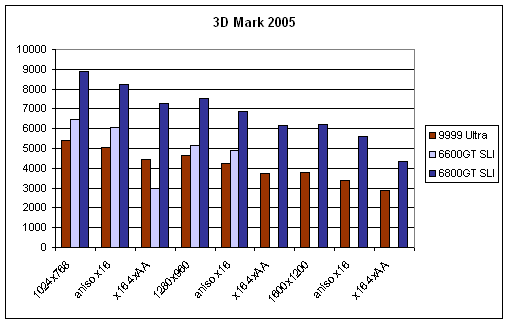
The stand-alone AGP 6800-Ultra card gets a
score of a little over 5000, which isn't too bad. The 6600GT SLI setup got
over 6000 3D Marks in 3D Mark 2005, but the 6800GT SLI setup scored almost
9000.
Again, at higher resolutions with 4xAA
enabled, the 6600GT-SLI setup did not fare well. I got an out of error
message at 1280x960 with 4xAA turned on. I did not even bother
testing these cards at 1600x1200 with 3D Mark 2005.
Next I compared the two SLI setups in
Aquamark3, a benchmark which is getting a little old now, but still gives
some good data. |
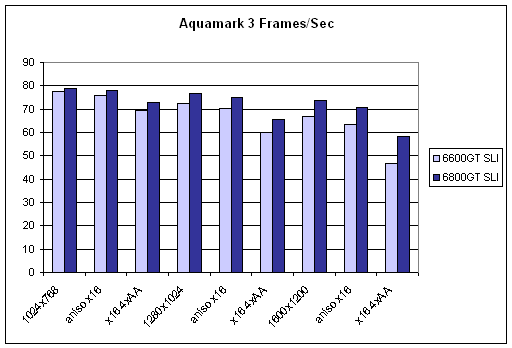
At lower resolutions, both cards maxed
Aquamark3 out, but at higher resolutions, with 4xAA enabled, the 6800 cards
edged the 6600GT cards out. |
|
Finally, I wanted to look at overclocking
the two SLI setups using Powerstrip (Entech).
I compared the results in 3D Mark 2003 and 2005.
First up, I tried overclocking the core
and memory on the 6600GT cards (default values = 520MHz core, and 1100MHz
DDR3 memory). At default values, the cards turn in a score near 15,000.
Boosting the core from 520MHz to 531MHz increased the score by almost 200
points, and another 10MHz boost raised the score to around 15,300 3D Marks.
In general, increased core speeds gave
larger performance boosts than increased memory speeds. In all, I was able
to overclock the 6600GT SLI setup to 550/1152 without any problems. This
gave me an approximately 5% boost in speed, which is nice, but no big deal.
|
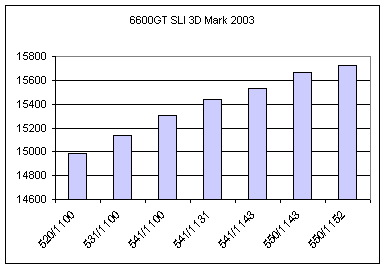 |
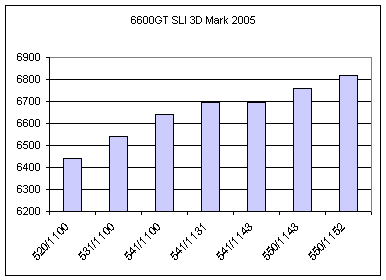
When I tried overclocking the 6800GT SLI setup I was surprised to find that
it had been very conservatively clocked by Asus. The default values are 350
core and 1000 memory. Performance increases in 3D Mark 2003 and 2005 are
shown below. |
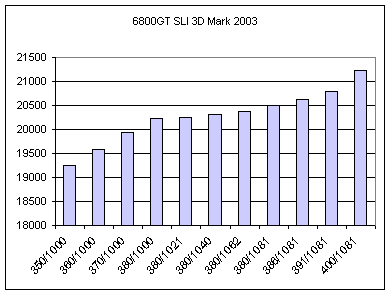 |
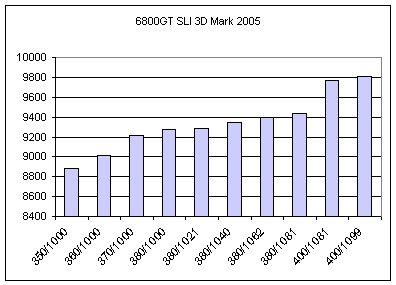
Again, core speed boosts provided larger increases in benchmark scores than
boosts in memory speed. I was able to get the cards to 400MHz core/1099
memory, without any problems in stability or image quality. This boosted the
score in 3D Mark 2003 from around 19,250 to around 21,200 (~10%), and from
about 8900 to about 9810 in 3D Mark 2005 (~10%).
A 10% boost in speed without stability
problems is a nice addition to this overall excellent graphics platform.
|
|
I would be remiss not to point out that
current drivers do not permit dual monitor output with an NVidia SLI setup,
but that is supposed to be corrected with future driver releases.
In conclusion I can say that NVidia's SLI
solution at the high end of the line is the fastest 3D gaming solution on
the market by a significant margin. However, it is expensive and has
definite drawbacks, including the lack of dual-monitor support and a limited
degree of expandability on dual PCI-e motherboards, which usually have only
2 or 3 additional PCI slots for SCSI, sound and video capture cards.
As far as gaming is concerned, I've
been playing games for several days each with the 6800GT and 6600GT SLI
setups, and both had great performance at 1024x768x32 without any antialiasing.
The 6600GT card did not do well with AA on, or at high resolutions. However,
the 6800GT-SLI setup pretty much takes whatever I throw at it, and delivers
exceptional image quality. Games like Half-Life 2 run fantastically at
1280x960 with all options set to high. Gameplay is seamless. If I throw in
4x AA I still get excellent performance, but with the occasional hiccup when
entering new areas. Games that gave my AGP 6800-Ultra card a hard time at
1280x960 would play without hesitation using the 6800GT-SLI setup.
|
|
Conclusions:
NVidia has come up with an expensive,
but very powerful 3D graphics solution in their GeForce SLI lineup. After
spending a lot of time with the 6600GT-SLI setup I can say it is not a
particularly good option for high resolution gaming, which in part defeats
the purpose of having a fast gaming system. The lack of dedicated onboard
memory, and the reduced bandwidth end up hurting these cards significantly
when they are asked to move large amounts of data.
In contrast, the exceptional bandwidth
and parallel processing power of the 6800GT setup was impressive under heavy
load. The new NVidia drivers will let you observe the load balance between
the two cards, which is pretty cool, but for the most part the load stays
very balanced during gameplay so I'm not sure how informative the utility
is.
I am having a great time playing games
on the 6800-SLI setup like Half Life 2, Brothers in Arms and other new
games, and I'm really looking forward to Battlefield 2 which should be out
any day now. This is as good as you can do now in PC gaming graphics, but
that doesn't mean that things aren't going to change quickly. NVidia has new
cards about ready to go, and ATI has new SLI-capable cards coming in a few
months. So the bottom line is that SLI will only get better and cheaper over
the next 6 months as the competition heats up, so waiting, as always, is a
good idea. |
GeForce 6800GT Pros
- Scary fast gaming
- 256-bit 256MB DDR3 memory per card
- 16 pixel pipelines
- Fastest gaming setup available
- Overclocks very well
- Good at high resolutions and with AA
enabled
GeForce
6800GT Cons
- Very expensive video solution
- Requires a PCI-express motherboard
- Takes up lots of space, and requires
two additional power connectors
- DVI connector requires adaptor for CRT
monitor that may be partly blocked in some PC enclosures.
GeForce
6600GT Pros
- Less expensive alternative to dual 6800
cards
- Great performance at lower resolutions
- Overclocks OK
- Doesn't crowd the inside of your
computer
GeForce
6600GT Cons
- Still pretty expensive
- 128-bit memory interface
- only 128MB memory per card
- only 8 pixel pipelines instead of 16
- Does not do well with AA enabled
- Not enough DDR3 memory for high
resolution gaming.
|
RATINGS:
Dual GeForce
6800GT SLI
Price:
Approximately $800 US retail for 2 cards
Rating,
: 4.6 out of 5 smiley faces (92%)
:) :) :) :) +
GeForce
6600GT
Dual GeForce
6800GT SLI
Price:
Approximately $500 US retail for 2 cards
Rating, : 3.9 out of 5 smiley faces (78%)
:) :) :) +
Availability:
Good
|
© Copyright, June 10th, 2005 KickAss
Gear
|
|