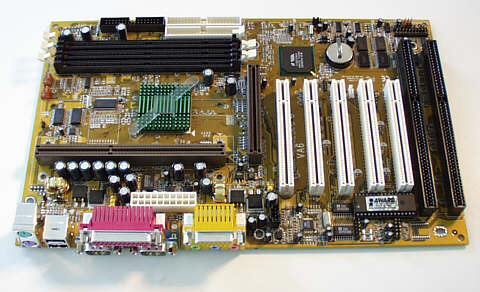
The new VA6 motherboard from Abit is based
on the Apollo Pro 133 chipset from VIA. What does this give it that
other Abit boards don't have? PC-133 SDRAM support! So what's
up with that? The VIA chipset has memory, and AGP/PCI clock
frequency dividers that permit higher levels of bus overclocking than was
previously possible. Older Pentium IIIs based on the Katmai-core
would typically not overclock above 124MHz on the front side bus, but the newer Coppermine-core Pentium
III processors can overclock to between 133MHz and 150MHz on the front
side bus, depending on their multiplier lock. We wanted to see how
well the Abit VA6 would overclock the new Pentium III 550E in Slot-1
format (550E S-1). The VA6 natively accepts Coppermine Pentium IIIs, so the CPU
just plugged into the socket and booted right up. This was a welcome change from trying to
get Flip-Chips to run through an FC-PGA adapter. The 550E slot-1 version
was from the new B0 stepping, as indicated by the new product code of
(550/256/100/1.65v S1). We were using Siemens PC-133 SDRAM in the test
system, with an Asus GeForce 256 V6600 video card set at default core and
memory speeds (driver version 3.68). I was more interested in stability than benchmarks.

Overclocking:
I first gave 133MHz a try, with the memory set to the host clock (133MHz),
and the core voltage to the CPU set to 1.80volts (the default is 1.65v).
This gives a system speed rating of 5.5 x 133MHz = 733MHz. The system
booted right into Windows 98SE (with Direct X 7.0a installed). Several
benchmarks indicated that the system was relatively stable, but I did
notice a few glitches. For example, system tray applications gave error
messages on bootup several times over a day of testing. Also, when
leaving 3DMark 2000 in infinite demo-loop mode, it would occasionally drop
out to the Windows desktop after some time. These glitches seemed to be of
the type usually caused by problematic video drivers, which I will discuss
further below.
It was time to try 140MHz, so a quick trip to Softmenu II and a reboot got
the system up to 770MHz. Just to be safe, I also boosted the core CPU
voltage another 0.05 volts to 1.85v. I left the memory clock at the Host
Clock setting (now 140MHz). The system booted just fine,
and so I started up 3D Mark 2000 to run benchmarks. It went through the
benchmarks without any problems. I
was ready for 150MHz. Leaving the Vcore at 1.85v, and the memory set
to Host Clock, I upped the front side bus to 150MHz. The system
booted just fine, and ran all the benchmarks I threw at it. The
system still showed signs of what seemed to me like video driver-induced
instability, so I installed a less demanding video card with much more
mature drivers. With an older, TNT-1 Diamond Viper v550, all of the
occasional glitches went away. I did not observe a single glitch
during several hours of testing and benchmarking with the v550 card.
This suggests that most or all problems encountered earlier had to do with
the GeForce card and/or it's drivers. A
Few Quick Benchmarks: The benchmarking was done with the Asus
GeForce card at it's default clock settings. Performance could have
been boosted by another 10% by overclocking the GeForce card. First off,
the CPU speed numbers below are from Norton Utilities 2000 processor
rating utility, and the values are an average of 3 runs each. Speed:
133MHz
140MHz 150MHz
Norton
357.9 388.5 (+8%)
418.2 (+15%)
Rating
These results are in line with the
percentage increase in bus speed.
Benchmarking under Direct 3D was done with 3D Mark 2000 at a resolution of
1024 X 768 in 16 bit color. The scores shown below are an average of
3 test runs each.
Speed:
133MHz
140MHz 150MHz
3D Marks
3927 3978
(+1.3%) 4050 (+3%)
The differences are very small due to the
fact that GeForce cards become rate-limiting as CPU speeds rise above
about 700MHz. This is because, in part, GeForce cards do the texture and
lighting calculations, so above 700MHz, the CPU is faster at it's end, and
is waiting for the GeForce to finish it's calculations. 3D Mark 2000
will let you select whether the GeForce card or the CPU does the texture
and lighting calculations. By letting the CPU do all the
calculations, the bottlenecks are reduced. The numbers below show
the 3D Mark 2000 results at the 3 bus frequency settings with the Pentium
III doing all the calculations for 3D acceleration.
Speed:
133MHz
140MHz 150MHz
3D Marks
4019 4145
(+3%) 4317 (+7%)
The numbers are all higher than when the
GeForce card did the texture and lighting calculations. So what's the
moral of this GeForce subplot to our story? If you own an Athlon or
Coppermine PIII running above 700MHz, and you own a GeForce card, you
should let the CPU do the texture and lighting if possible.
Final Comments:
The fact that the 550E (stepping B0) would run stably at 150MHz on the
front side bus with the rather small heat sink and fan provided by Intel
means that higher speeds may be possible when newer motherboards offer bus
speed settings above 150MHz. With additional cooling, and if new
motherboards have higher front side bus settings than 150MHz, it is
conceivable that the 550E could run at 166.6MHz x 5.5 = 916MHz. The
stability at 825MHz with solid video drivers was very good, showing that
Abit did a good job of integrating Softmenu into a VIA chipset
motherboard. We would
really like to see motherboard manufacturers like Abit produce Flip-Chip
Coppermine motherboards that will take a Flip-Chip without an adapter. We
have had tons of problems getting Flip Chips to overclock stably with
Slot-1 adapters, or on boards like the Tyan Trinity 400, because of it's
lack of core voltage adjustments for the CPU. Intel says it is
converting it's entire processor line over to the Flip-Chip format, but
there are very few motherboards that will take this new format chip
without an adapter. Most of the motherboards that do have the
so-called FC-PGA socket, do not have variable core voltage settings for
the CPU. Hopefully, companies like Abit will remedy this situation
soon. :) Jeremy? Summary:
The VA6 has a number of features that are very desirable in a new motherboard,
and a few deficiencies. The things that are lacking are, for the
most part, due to the deficiencies in the VIA Apollo Pro 133 chipset.
While the AP-133 chipset has some critical features required for bus
speeds of 133MHz and above, it does not have robust ATA/66 hard drive
support, and it does not support the AGP 4x mode.
But the good
points inherent in the VA6 far outweigh the bad ones. The 1/2 AGP and 1/4 PCI clock
dividers are essential if you want to push the bus clock above
133MHz. Native support for Coppermines, even if only Slot-1
versions, is welcome, and the core voltage adjustments in Softmenu II are
critical for overclocking with stability. All in all, this is an
excellent, low-cost option for Slot-1 Coppermines like the new SECC2
version of the popular Intel 550E. We highly recommend it if you want to
get a Coppermine setup now. If you you are interested in having a
similar board, but with AGP 4x support, Abit just announced a new
motherboard based on the Apollo Pro 133A chipset. The new Abit board,
called the VT6X4, is already available at our distributors. We will
have a review of it posted as soon as possible.
Intel's new 550E slot-1 chip is a winner. Despite the fact that it is
based on an older chip design than the Athlon, the addition of the
features in the advanced transfer cache, and the fact that the cache is
on-die and running at full CPU speed, makes the Coppermine PIII a real
contender with the AMD Athlon. It can overclock much further on the
front side bus than the Athlon, mainly because the Athlon is using double
data rate technology, wherein it transfers data twice on each current
pulse. Timing is more critical, and subject to rapid degradation
when boosting the bus frequency. The 550E Coppermine PIII really is
a neat little chip at a very reasonable price, considering you can run it
at 825MHz. We have tested 3 slot-1 550E CPUs so far, all packaged on
2/14/00, and all of them ran at 825MHz on the Abit VA6.
Pros:
- Native support for Coppermine CPUs
- 1/2 AGP and 1/4 PCI dividers are essential for Front Side Bus
settings above 133MHz.
- Very affordable
- Core voltage adjustments for the CPU
- Great low-cost board for overclocking
slot-1 Coppermine Pentium IIIs
- Softmenu II makes setup very easy
- Easier and cheaper to overclock a
Copper-PIII than an Athlon
- Stable at 150MHz on the front side bus
|
Cons:
- Slow ATA/66 hard drive support compared with the HighPoint
controller on other Abit boards.
- On-board audio adds to cost without significant benefit.
- Two ISA slots are not necessary anymore.
- No AGP 4x support
Rating, Abit VA6:
4.8 out of 5 smiley faces
:) :) :) :) +
Availability: Good
Rating, Intel
550E (slot-1): 5 out of 5 smiley faces
:) :) :) :) :)
Availability: Low
Notes added after
posting: The test
system we set up was on a test bench, and included only the basics:
a low-end video card, hard drive and CD drive hooked up to the
motherboard. In this configuration, the test system ran 3D
Mark 2000 without hitches at 825MHz for many hours. However,
when we incorporated this same test system into a computer with two
network cards, a Sound Blaster Platinum card, a modem and a GeForce
video card, instabilities occurred at both 825MHz (150MHz on the
bus) and 770MHz (140MHz on the bus). It was not clear whether
all the problems were from the GeForce card, or if they also were
caused by increasing the bus speed on certain peripheral cards as
well. Even with all these peripherals, the system was
rock-solid at 133MHz on the bus (733MHz total).
|
Copyright 2000, KickAss Gear |