
Unreal Tournament 2003 demo is finally
out, and available for a free download. You can get it at just about any
file download site, as well as at places like NVidia.com (link).
Be prepared to download 100MB of data.
One nice little addition to UT2003 demo
is that it has a built-in benchmark utility. You can find the
benchmark in the system subdirectory for the game after it installs.
The file is appropriately named 'benchmark.exe'. Run this file,
select the resolution you want to benchmark, and it will go through 4
different demos, 2 are "flyby" and 2 are "botmatch"
demos. The flyby demos give you an idea of how high frame rates
would be without bots, while the botmatch demos give you an idea of what
kind of fps you can expect while actually playing the game.
The good thing about this little utility
is it lets people try the game with their video cards and systems to
determine if the hardware will be able to play the full game with high
detail and resolution settings. I decided to test out two systems here to
see what they would do with the demo. The first system was an Athlon
XP 2000+ with a GeForce4 4400 card and 512MB of PC2100 DDR DRAM. The
other system was a T-bird Athlon at 1.4GHz with a GeForce3 Ti200 card and
256MB of PC2100 DDR DRAM. Both systems were running Windows 98SE, Direct X
8.1, and the 29.42 reference drivers from NVidia.
In general, Unreal Tournament is not a particularly
good benchmark in and of itself. This is because there are so many
background activities, including complex bot artificial intelligence,
that most systems give fairly low scores relative to other first person
shooters. The new demo is no different. As you can see by
looking at the two graphs below, frame rates are quite low compared with
games like Quake III Team Arena.
The top graph is for the
"flyby" demos without any bots, and are not indicative of the
frame rates you could expect in the actual game. The bottom graph is
for the "botmatch" demos, and should represent the average frame
rates you would get while playing the game. Average means that there
will be substantially higher frame rates at some times, and substantially
lower frame rates when many bots are on screen and firing weapons.
Even with an Athlon XP 2000+ (1.66GHz)
and a GeForce4 Ti4400 card, the average fps in the botmatch demos never
exceeded 50fps, which is very low for an average. The interesting
thing was that even at a resolution of 1600x1200, the fps didn't drop
below 40fps. Also notice that with the GeForce3 Ti200, the frame
rate never exceeded 41fps at any resolution.
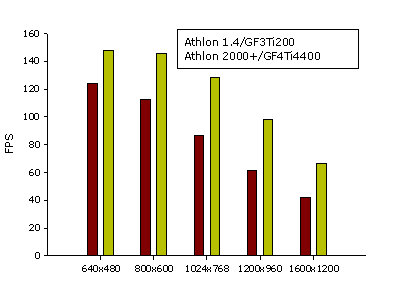
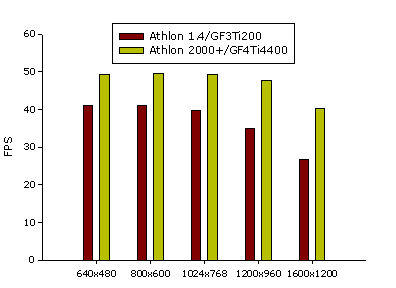
Now that you've seen the results, your next
question might be, "but how is the gameplay on these
systems?" The answer is, I could turn on all detail settings
with the GeForce4 4400 system, and still have acceptable frame rates in
the game at 1024x768x32bit color. With the GeForce3 Ti200 system, I had to
turn one or two detail settings down one notch to keep frame rates smooth
during firefights. And the graphics still looked very good at those
settings.
In-Game
Framerates: If you want to know how to activate the in-game
frame rate counter, here's how. Open up the console (use the tilde
key ~), and type in the words
stat fps
and hit the enter
key. Now you will get a continuous readout of the current and
average fps in the upper right of the screen. This lets you see how the
actual frame rates change with different settings.
So the bottom line is,
if you have an Athlon system running at 1.2GHz or above, (or a P4 1.7GHz
or above) and a GeForce 3
card (200 or 500), or an ATI Radeon 8500, you'll be able to play the game
without upgrading your system. I did not test MX cards yet, so I
can't say for certain, but my guess is that if you have a GeForce MX card,
you will want to upgrade in order to play UT2003 with acceptable detail
settings. I tried playing the game with all details and graphics settings
turned off, and I must say it really resulted in a very noticeable loss of
eye candy. The game was still fun to play, but it lost much the draw
that the new game engine provides.
I'm going to rate this
demo a 5 out of 5 smiley faces. Epic and Atari did a very good job,
and I expect this will be the major first person shooter that gamers will
be playing until Doom III comes out. I recommend using the instagib
mutator if you want a really frantic fragfest. :) :) :) :) :)
Dr.
John
|